Glad it works for you - but be cautious about the Opera VPN. I've just posted this in the VPN thread:
For those who use the free, built-in VPN on Opera its worth having a read of this review in full, though I've included some extracts below. Particularly if you are having buffering. It is scathing of the reduction in speed as a result of using this VPN. In fact, they say its not a true VPN anyway. As they say though, its FREE. The drawbacks are fairly significant on many levels however:
OperaVPN is a free VPN that you probably don't want. Good for Netflix, works as a proxy. We'll show you why in our in-depth OperaVPN review.

thebestvpn.com
We trade off some internet speed for a secure proxy or VPN connection. That’s just the nature of the beast.
But when huge chunks of performance are siphoned off in the name of anonymity, it becomes a problem.
There are VPNs out there that can still achieve fast speeds while hiding your activity. So you don’t have to settle for slowness.
But Opera VPN slows your system down by quite a bit.
We tested Opera’s European server and another in America, recording the speed levels as we went.
The results were not great.
Our European server test was abysmal, with speeds plummeting down into unacceptable territory.
Opera’s VPN connection was almost the slowest we’ve tested, ranking 74 out of 78.
DO I RECOMMEND OPERA VPN?
Nope.
This is a free VPN and you don’t need to buy it, but it’s STILL not even worth using.
Jurisdiction issues, leaks, no kill switch, no torrenting, and no customer support. This is like my ultimate VPN nightmare.
The only reason you should even consider using this product is if you want to use a VPN to watch Netflix. But even then, you can’t select a country to connect to, so you have no idea which regional content you’ll get.
And to top it all off, it’s not even a VPN.
It’s a proxy misrepresenting itself.
Which means there is no encryption, no tunneling, no protection, and no device support.
There is no silver lining here. There is no “well maybe if you wanna do this, it’s ok.”
This is just a bad VPN option.
Out of the 78 VPNs we’ve reviewed, we rank Opera VPN at number 76.
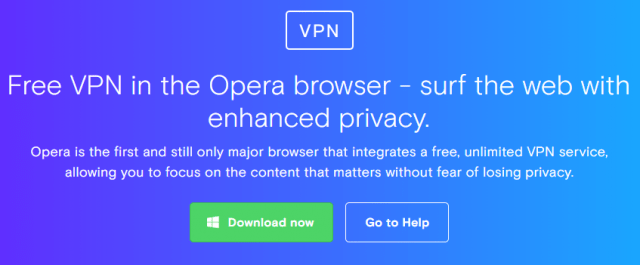
thebestvpn.com


