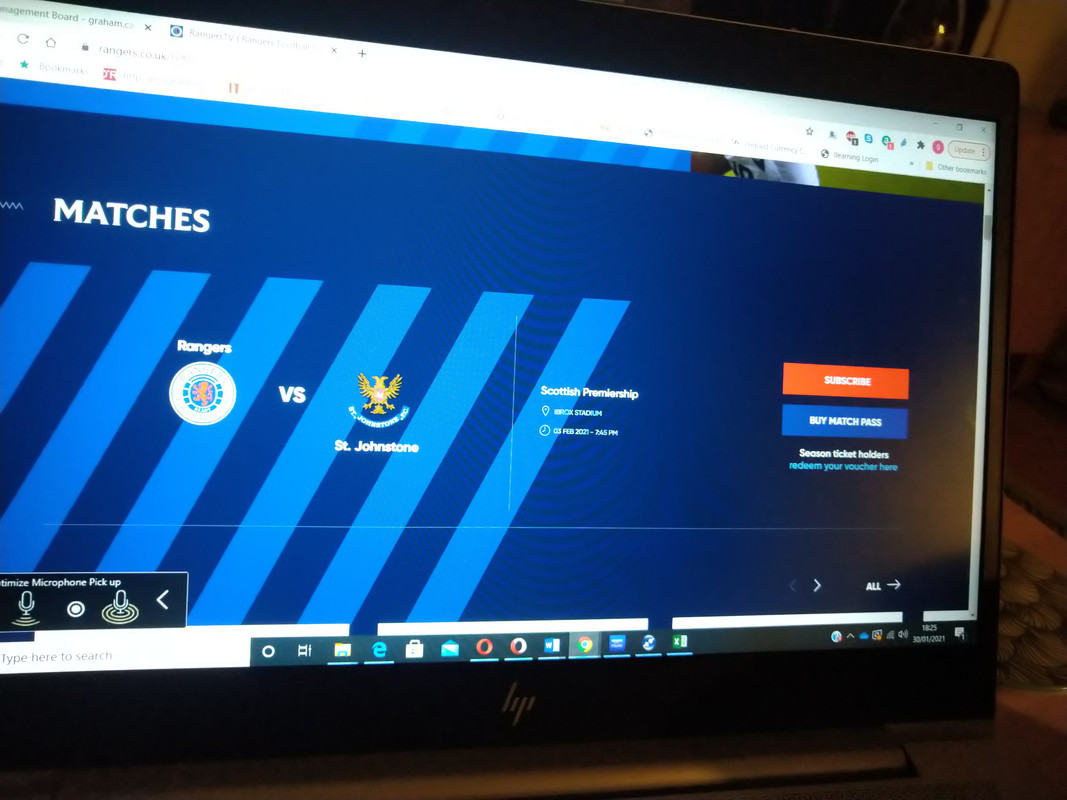Went into the app, tried to watch the Hibs away days and got the message relating to being a member, checked and I was logged in. So logged out the app, and logged back into the app and hey presto, was able to watch all the videos I selected. From my distant memory (and not comprehensive) of programming, it might be a problem with session variables, but I know nothing about android development. My thinking is that although you are still logged in, but you have been inactive for a period of time, the app disables your access to viewing videos by set the "subscribed" variable to false. Or it may be another glitch in the app. But most definitely points to a lack of a comprehensive test strategy and plan.