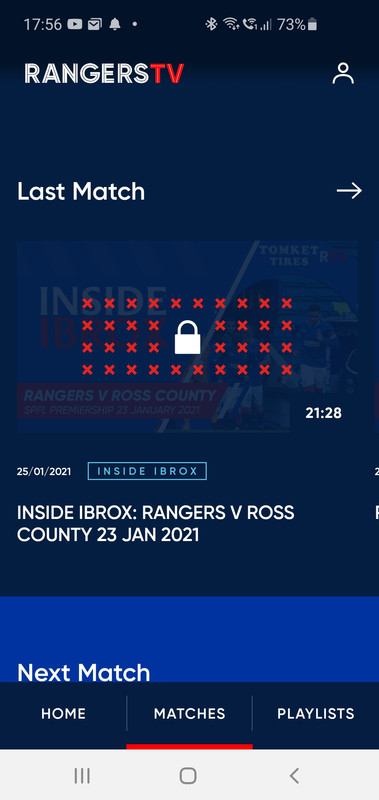dtbdel
Well-Known Member
I'm still waiting on my email confirmation to activate the new account.
I did the re-register process last night, didn't get an email with the link until this morning. All I've had all day is:
Your email has not been confirmed. We hope to have this resolved very soon, so please try again shortly.
I realise some email providers have been slow, but fvck me strapping the message tae a doo's leg would be quicker.
No wonder I have that avatar
I did the re-register process last night, didn't get an email with the link until this morning. All I've had all day is:
Your email has not been confirmed. We hope to have this resolved very soon, so please try again shortly.
I realise some email providers have been slow, but fvck me strapping the message tae a doo's leg would be quicker.
No wonder I have that avatar