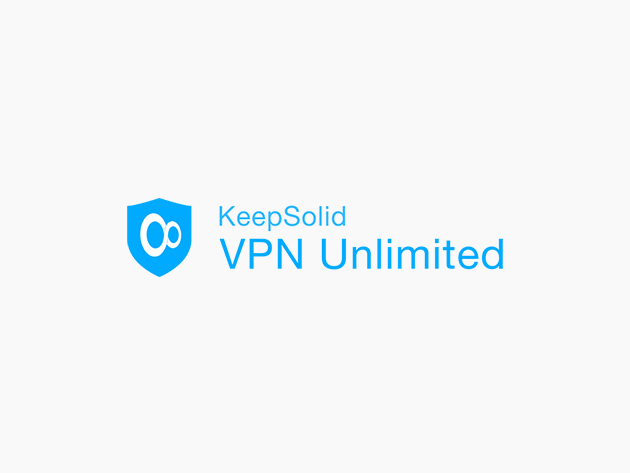NorthLanBear
Well-Known Member
I’ve been using my VPN and buying these games on a match to match basis.
Bought Willem II and Galatasaray. Also bought Falkirk, St Johnstone and St Mirren twice all on RTV.
For yesterday’s game there was no option to buy though. It let me watch it for free once the “watch” button came up. I was scrambling about trying to buy it but there was obviously no option as it thinks I bought it.
I now seem to have access to all parts of the RTV website now.
Bought Willem II and Galatasaray. Also bought Falkirk, St Johnstone and St Mirren twice all on RTV.
For yesterday’s game there was no option to buy though. It let me watch it for free once the “watch” button came up. I was scrambling about trying to buy it but there was obviously no option as it thinks I bought it.
I now seem to have access to all parts of the RTV website now.


 (I'll share your drone "fuel" cost with you)
(I'll share your drone "fuel" cost with you)