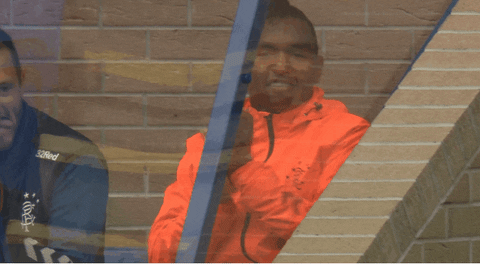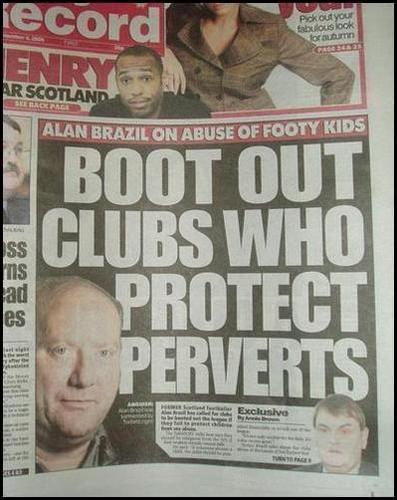You are using an out of date browser. It may not display this or other websites correctly.
You should upgrade or use an alternative browser.
You should upgrade or use an alternative browser.
How do I post photos?
- Thread starter PMB1872
- Start date
- Status
- Not open for further replies.
Valley Bluenose
RTV? Completed it mate!
If you’re looking for a ‘simple’ method that works on PC, tablet and mobile then try this.
Go to https://postimages.org/ and leave it as the default 'do not resize my image' in the first box (though you can select something else if you want it bigger/smaller).
Leave the default ‘no expiration' in the second box.
Click on the 'Choose Image' button to select your image to upload and let the website upload the image.
Once it is uploaded click on the small icon to the right of the ‘hotlink for forums’ row and it will copy the relevant link. Occasionally, clicking on the Hotlink for Forums doesn't work, if that happens simply go to the adjacent box and select the text for the link and then copy and paste it.
Paste your link into the Quick Reply box.
You can then click on the ‘More Options’ button below the Quick Reply box and then preview your post so you can see it’s going to work before you commit your post to the forum.
Go to https://postimages.org/ and leave it as the default 'do not resize my image' in the first box (though you can select something else if you want it bigger/smaller).
Leave the default ‘no expiration' in the second box.
Click on the 'Choose Image' button to select your image to upload and let the website upload the image.
Once it is uploaded click on the small icon to the right of the ‘hotlink for forums’ row and it will copy the relevant link. Occasionally, clicking on the Hotlink for Forums doesn't work, if that happens simply go to the adjacent box and select the text for the link and then copy and paste it.
Paste your link into the Quick Reply box.
You can then click on the ‘More Options’ button below the Quick Reply box and then preview your post so you can see it’s going to work before you commit your post to the forum.
PMB1872
Well-Known Member
Cheers VB!If you’re looking for a ‘simple’ method that works on PC, tablet and mobile then try this.
Go to https://postimages.org/ and leave it as the default 'do not resize my image' in the first box (though you can select something else if you want it bigger/smaller).
Leave the default ‘no expiration' in the second box.
Click on the 'Choose Image' button to select your image to upload and let the website upload the image.
Once it is uploaded click on the small icon to the right of the ‘hotlink for forums’ row and it will copy the relevant link. Occasionally, clicking on the Hotlink for Forums doesn't work, if that happens simply go to the adjacent box and select the text for the link and then copy and paste it.
Paste your link into the Quick Reply box.
You can then click on the ‘More Options’ button below the Quick Reply box and then preview your post so you can see it’s going to work before you commit your post to the forum.
PMB1872
Well-Known Member
I’m not sure it has posted properly. All I can see is melons.
Bumplittledipper
Well-Known Member
Rio Loyal
Well-Known Member
Where did you get that picture of my good lady ??
If you’re looking for a ‘simple’ method that works on PC, tablet and mobile then try this.
Go to https://postimages.org/ and leave it as the default 'do not resize my image' in the first box (though you can select something else if you want it bigger/smaller).
Leave the default ‘no expiration' in the second box.
Click on the 'Choose Image' button to select your image to upload and let the website upload the image.
Once it is uploaded click on the small icon to the right of the ‘hotlink for forums’ row and it will copy the relevant link. Occasionally, clicking on the Hotlink for Forums doesn't work, if that happens simply go to the adjacent box and select the text for the link and then copy and paste it.
Paste your link into the Quick Reply box.
You can then click on the ‘More Options’ button below the Quick Reply box and then preview your post so you can see it’s going to work before you commit your post to the forum.
It's problematic when using the web straight links. All these carriers make it impossible to get the direct link you put in to the Quick Reply box. So frustrating and easily repaired I'd imagine.
Been trying to post this for weeks.

 ibb.co
ibb.co
The Gaffer.
And when I use the image quick reply it says something went wrong. Every time.

D55534 C0 FA28 47 EB 965 A E228 C7 FA416 A hosted at ImgBB
Image D55534 C0 FA28 47 EB 965 A E228 C7 FA416 A hosted in ImgBB
The Gaffer.
And when I use the image quick reply it says something went wrong. Every time.
Barca Bear
Well-Known Member
Valley Bluenose
RTV? Completed it mate!
Staunch!
Well-Known Member
Found it in the wank bankWhere did you get that picture of my good lady ??
Staunch!
Well-Known Member
Oaft. Who's this?
Scarface
Well-Known Member
Oaft. Who's this?
Hilda Ogden. You not seen the thread?
Craigie
Well-Known Member
On the pc I just right click, copy image address then paste in the pic box.It's problematic when using the web straight links. All these carriers make it impossible to get the direct link you put in to the Quick Reply box. So frustrating and easily repaired I'd imagine.
Takes seconds.
weetam3106
Well-Known Member
Craigie
Well-Known Member
Oaft. Who's this?
Sonia O'Neill signs for Rangers
https://rangers.co.uk/news/women/im-ready-to-make-this-my-home/ Wow..... :p
 www.followfollow.com
www.followfollow.com
Beer Belly Loyal
Well-Known Member
Beer Belly Loyal
Well-Known Member
The Gallant 800.

EDIT: Why the fk are they allowing that type of 'segregation', that section top left have free reign to lob stuff at the Rangers fans. Joke by those in charge.

EDIT: Why the fk are they allowing that type of 'segregation', that section top left have free reign to lob stuff at the Rangers fans. Joke by those in charge.
.
Last edited:
When I was there last season it was a fucking nightmare getting out also it got to the bit everyone just pushed passed the police. They’re celebrating just let us out we hardly want to watch them run our nose in itThe Gallant 800.

EDIT: Why the fk are they allowing that type of 'segregation', that section top left have free reign to lob stuff at the Rangers fans. Joke by those in charge.
Staunch!
Well-Known Member
Franticly searchingHilda Ogden. You not seen the thread?
Scarface
Well-Known Member
Franticly searching
To be fair, i can't post a picture as i am a techie helmet.
Beer Belly Loyal
Well-Known Member
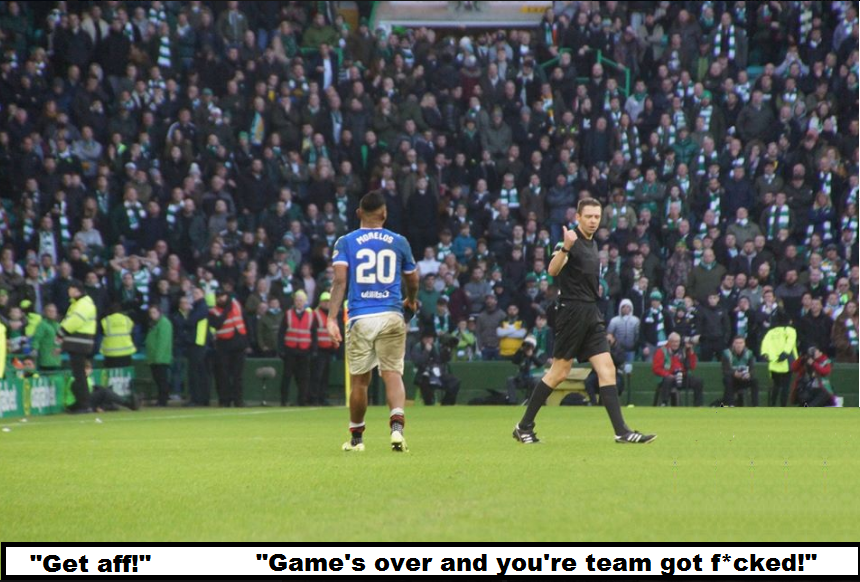
YOUR
Gordon1951
Well-Known Member
Pickle-a Sturgeon. "I'm pickle Nick"


Gordon1951
Well-Known Member
Liviger1984
Well-Known Member

20191212 193646 — Postimages
tottie beck
Well-Known Member
A wee bit of sticky paste on the back and slap it on your screen 
huistrasleftpeg
Well-Known Member
ThorntonMM
Well-Known Member
bluewater1
Well-Known Member
I prefer men!
Dave_1872_9
Well-Known Member
looway
Well-Known Member
Cheers @Valley Bluenose
- Status
- Not open for further replies.