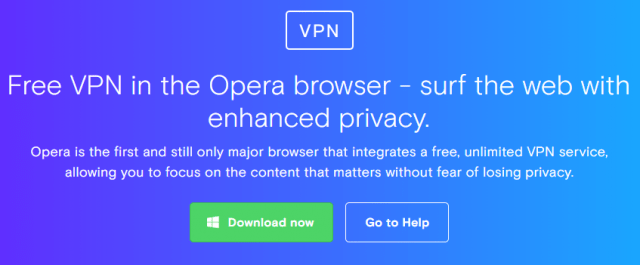BF4_Loyal
Well-Known Member
Don’t know if this is the right place to post this and if not admin can remove.
But does anyone else have problems with pop ups and the forum “jumping” when trying to read or reply to threads? It’s near impossible at times to post because of this? Is there any way to stop it?
But does anyone else have problems with pop ups and the forum “jumping” when trying to read or reply to threads? It’s near impossible at times to post because of this? Is there any way to stop it?