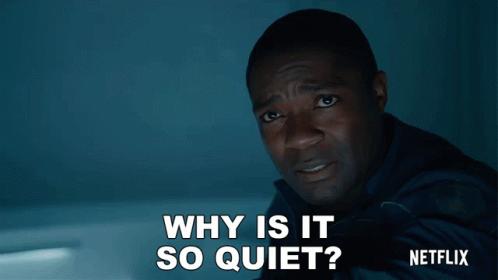WeeJohnnyGreer
Well-Known Member
Hope to watch on FireStick but just sorted Microsoft Edge as a backup & have the Watch Live box in red when I access RTV from the RangersFC website.
Well done RTV with lots of time to spare



Well done RTV with lots of time to spare