le suede
Well-Known Member
Was this the back-up board the one where we all had French versions of our monikers?
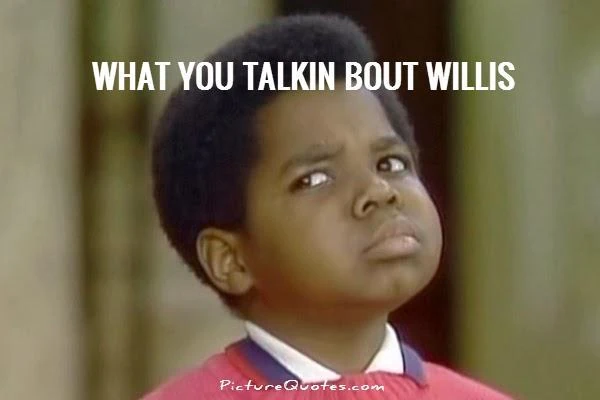
Was this the back-up board the one where we all had French versions of our monikers?
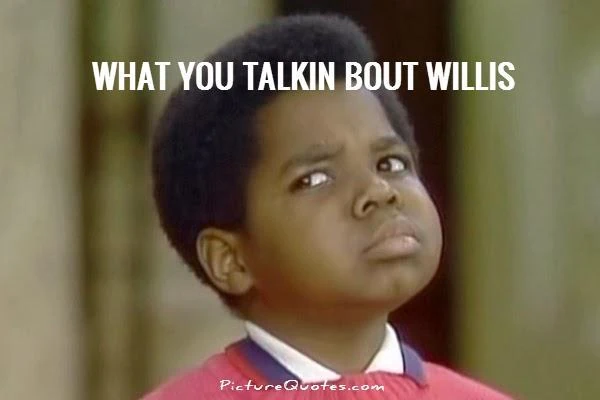
It was to keep people out while the old database was being stored.
Yes.
Hold down Control key and click mouse for a drop down menuYou don't have left/right click on a Mac.
I'm not sure. Seems to be a bit busier.
Will stick with it.
What's the "thread title' search bar for - it doesn't work?
You don't have left/right click on a Mac.
Hold down Control key and click mouse for a drop down menu
I'm not sure. Seems to be a bit busier.
Will stick with it.
What's the "thread title' search bar for - it doesn't work?

If you’re on iPhone just tap the clock (sometimes twice) to whizz back to the top.On a mobile you need to scroll all the way to the top of the thread to get the option to go back to the bear pitt.
Would be good if forum choice was on the blue bar at the top where your notifications are.
What a top tipIf you’re on iPhone just tap the clock (sometimes twice) to whizz back to the top.
You don't have left/right click on a Mac.

Yes you doYou don't have left/right click on a Mac.
